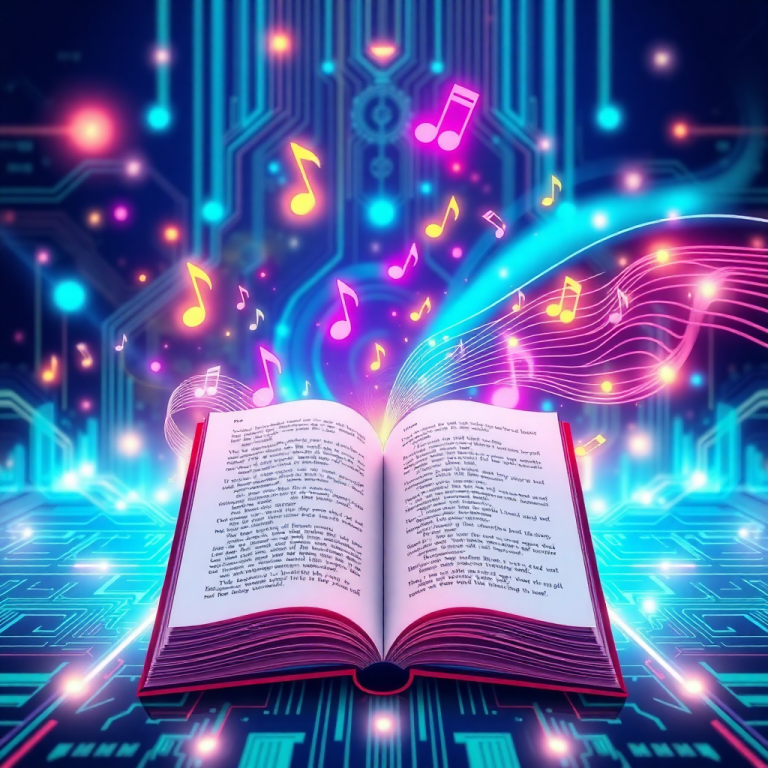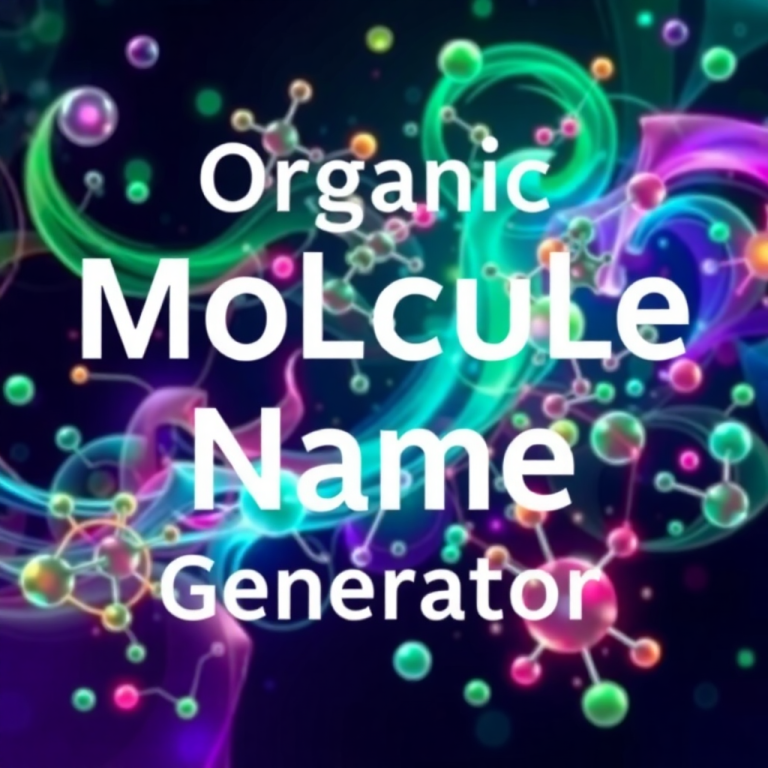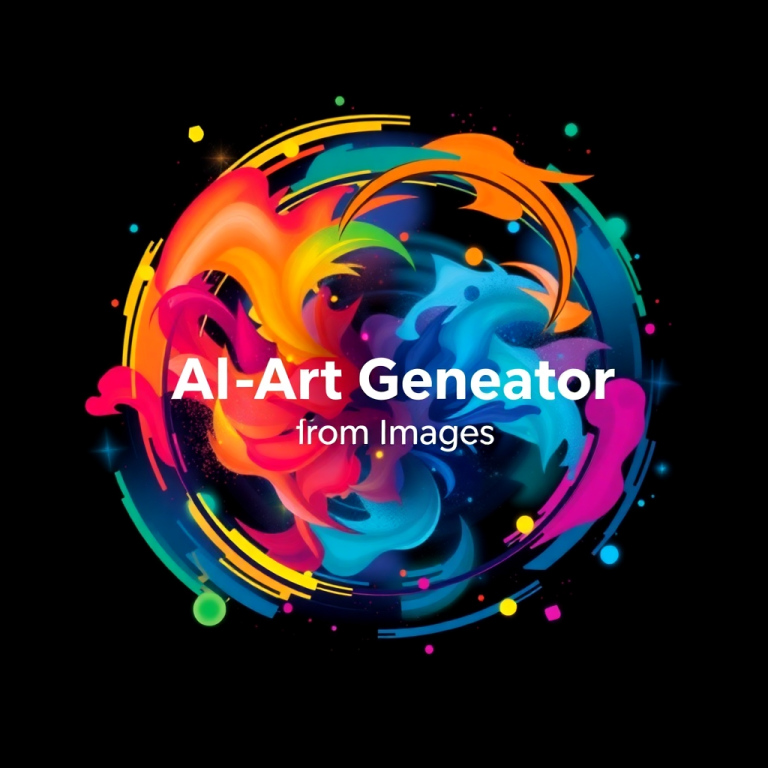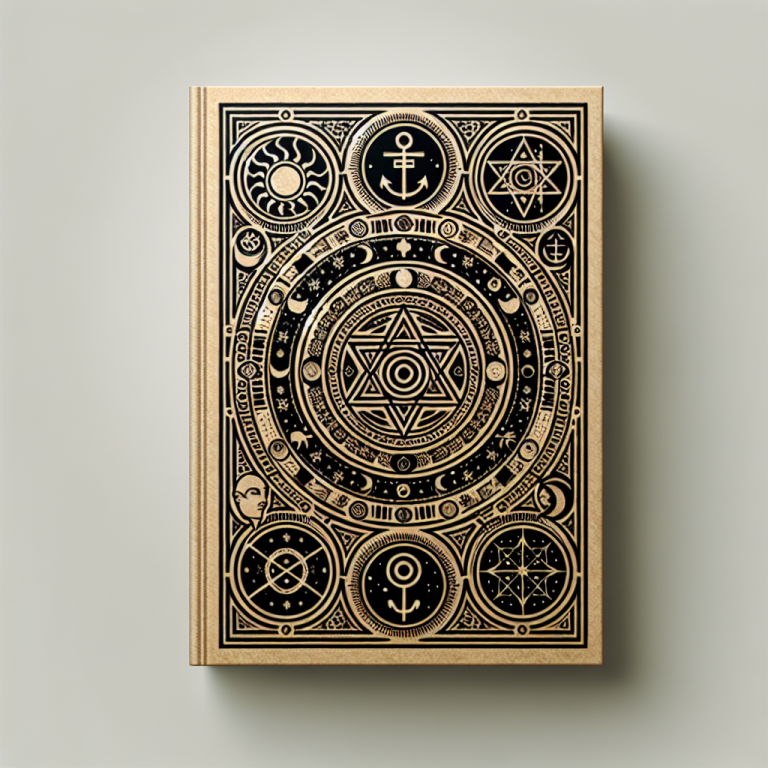An android proguard rules generator automates the creation of ProGuard rules for Android apps. This android proguard rules generator helps developers protect their code by generating necessary obfuscation rules efficiently.
Instruction
To get started with this android proguard rules generator:
1. Use this android proguard rules generator by entering or pasting your application’s code or relevant details into the provided input field on the current page.
2. Click the ‘Generate’ button to create customized ProGuard rules based on your input.
3. Review the generated rules, and copy them into your app’s proguard-rules.pro file to apply obfuscation and optimization.
What is android proguard rules generator?
The android proguard rules generator is a tool that automatically creates ProGuard rules for your Android application. It helps protect your app by generating obfuscation rules that prevent others from easily understanding or reverse-engineering your code.
Main Features
- Automatic Rule Creation: Generates rules based on your app’s code or dependencies.
- Customization Options: Allows you to tweak generated rules to suit your specific needs.
- Easy Integration: Produces ready-to-use rules that can be directly added to your proguard configuration files.
Common Use Cases
- Protecting proprietary code in an Android app before release.
- Reducing the risk of reverse engineering or tampering.
- Automating the creation of complex ProGuard rules for large projects.
Frequently Asked Questions
Q1: How do I use the generated rules in my project?
A1: Copy the generated rules and paste them into your proguard-rules.pro file in your Android project.
Q2: Can this generator handle third-party library rules?
A2: Yes, it can include rules for common libraries and dependencies to ensure proper obfuscation.
Q3: Will using this generator affect my app’s functionality?
A3: No, but you should review the generated rules to ensure important classes and methods are not removed or renamed improperly.