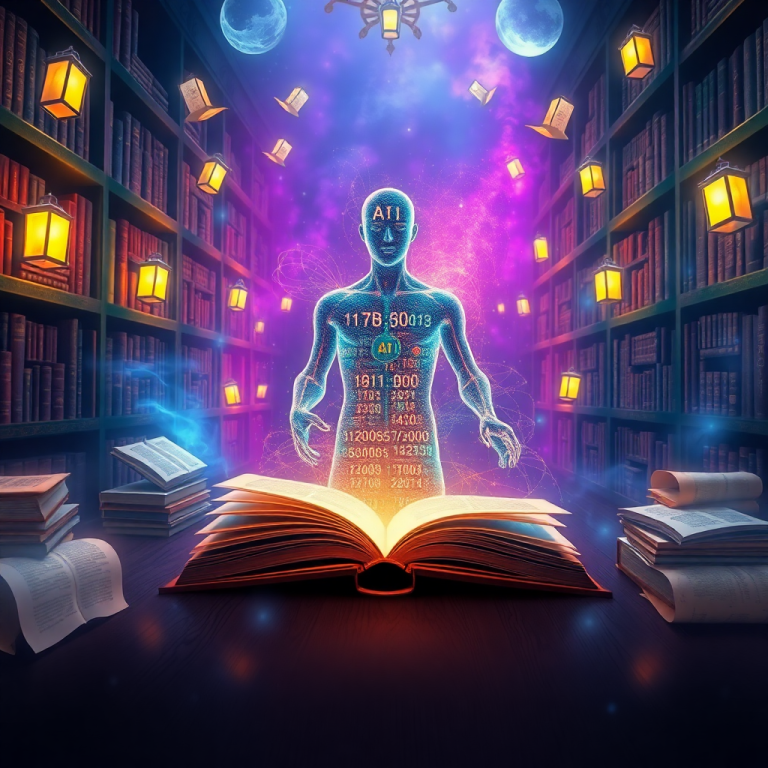A flat lay mockup generator helps you create realistic images of products or designs arranged from a top-down perspective. This flat lay mockup generator allows you to easily visualize your items in a professional layout.
Instruction
To get started with this flat lay mockup generator:
1. Using this flat lay mockup generator, upload your product images or designs by clicking the upload button or dragging files into the designated area.
2. Arrange, resize, or customize your items as needed using the available editing tools.
3. When you’re satisfied with your layout, download or export your flat lay mockup image.
What is flat lay mockup generator?
The flat lay mockup generator is a tool that allows you to create professional-looking images of products or designs arranged from a top-down view. It simplifies the process of designing flat lay scenes without needing advanced graphic skills.
Main Features
- Easy Uploads: Quickly upload your images or designs to incorporate into your mockup.
- Customizable Layouts: Arrange and resize items to create the perfect flat lay scene.
- Download Options: Export your finished mockup in various formats for use online or in print.
Common Use Cases
- Showcasing products for online stores or social media.
- Creating visual content for marketing and advertising.
- Designing presentations with styled flat lay scenes.
Frequently Asked Questions
Q1: Can I add multiple items in the mockup?
A1: Yes, you can upload and arrange multiple images to create a comprehensive flat lay scene.
Q2: Are there editing tools available?
A2: Yes, you can resize, rotate, and position your images using the built-in editing options.
Q3: Can I download the mockup as a high-resolution image?
A3: Absolutely, you can export your finished mockup in high-quality formats suitable for printing or web use.