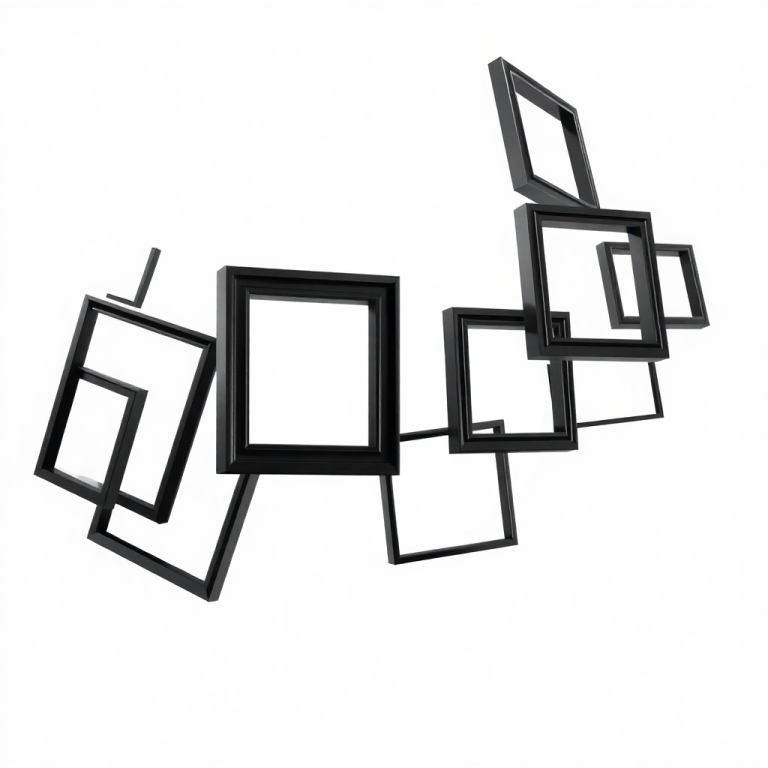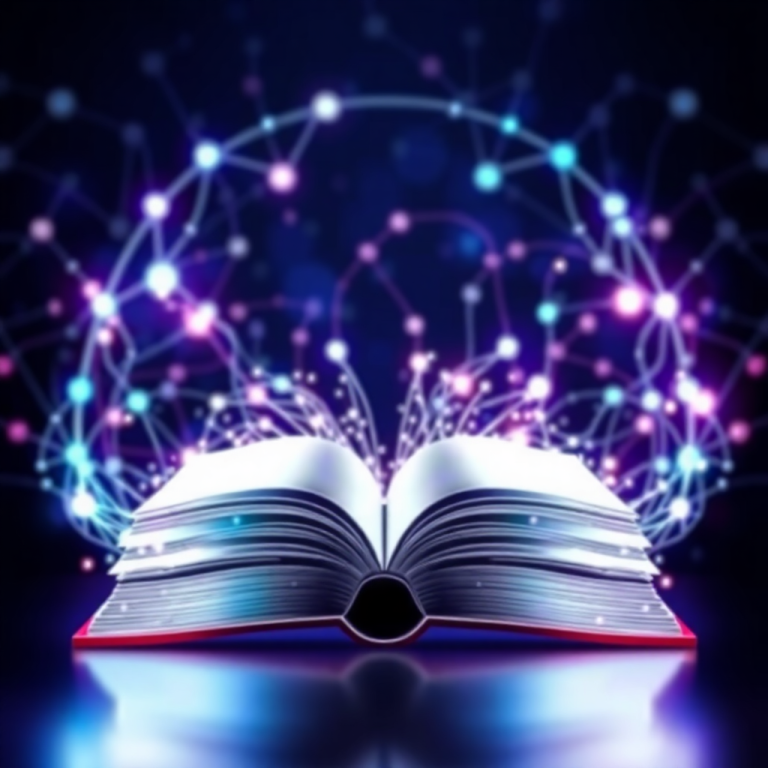This name tracing generator with blank lines helps users practice writing names by providing guided tracing with space for their own writing, making it ideal for learning handwriting.
Instruction
On this page, you can use this name tracing generator with blank lines by following these steps:
1. Enter the name you want to practice in the input box provided.
2. Click the “Generate” button to create the tracing sheets with blank lines for writing practice.
What is name tracing generator with blank lines?
The name tracing generator with blank lines is a tool that creates printable sheets where names are outlined for tracing along with extra blank lines for independent writing practice. It is especially useful for children learning to write their names or for handwriting exercises.
Main Features
- Customizable Names: You can input any name to generate personalized tracing sheets.
- Blank Lines for Practice: Each sheet includes ample blank space for users to write the name freely after tracing.
- Printable Format: The sheets are designed for easy printing and handwriting practice.
Common Use Cases
- Helping children learn to write their names.
- Practicing handwriting skills for beginners.
- Creating personalized stationery or name tags for activities.
Frequently Asked Questions
Q1: Can I generate tracing sheets for multiple names at once?
A1: No, this generator creates sheets for one name at a time. You can generate multiple sheets by entering different names separately.
Q2: Are the tracing lines customizable?
A2: Usually, the lines are standardized, but some generators may offer options to adjust spacing or size.
Q3: How do I print the tracing sheets?
A3: After generating the sheets, click the print button or save the file and print from your computer.